Login
Join
Important information about Freeview

Important update to Racing TV Freeview/ YouView service
Racing TV will be ceasing its Freeview and YouView channel service (channel 261) after 31 December 2020. To help with this, Racing TV is offering our existing Freeview/ YouView customers a complimentary Amazon Fire TV stick, so you can continue to enjoy Racing TV on your main TV screen, with your same login details.
How do I claim my free Amazon Fire stick?
There are three easy ways to claim your free Fire Stick and improve your Racing TV experience:
1.
Complete the
form
below
2.
3.
Call 0344 855 2977 and quote “
Free Fire TV
”
Why is the Freeview & YouView service stopping?
Racing TV has been notified by its technical supplier that its connected-TV Freeview and YouView channels will no longer be supported after this year. This includes BT TV, Plusnet and TalkTalk TV. These channels were difficult to develop and maintain, but Racing TV now has its own TV app, available on Amazon Fire TV and Apple TV, which provide a superior big screen service for connected-TV viewers.
How is the Amazon Fire TV app different?
You access the app via the Amazon Fire TV menu, rather than the Freeview or YouView TV channel listings, but it is otherwise a similar but superior connected-TV service. The live pictures are much faster and it includes seamless access to Racing TV Extra, race replays and other videos on demand.
How easy is it to set up the Amazon Fire Stick and Racing TV app?
Very easy. The Fire Stick requires an HDMI connection, which is the most common connection type for TVs. Just plug it in! From the Amazon Fire TV home menu, search “Racing TV” via the magnifying glass icon (or voice-controlled remote). The app can be easily downloaded and installed from there, by clicking on the Racing TV tile. See below the simple 4 steps.
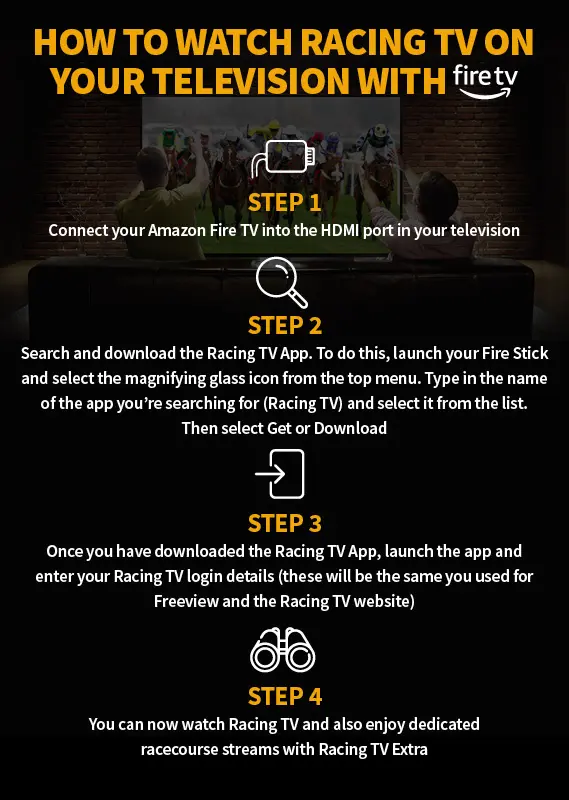
If you have any other questions or concerns, please email [email protected] or call 0344 855 2977
Copyright 2025 Racing TV - All Rights Reserved.
Please bet responsibly
Copyright 2025. All rights reserved